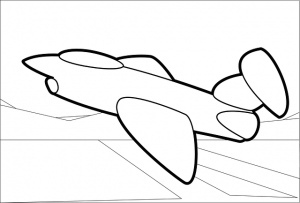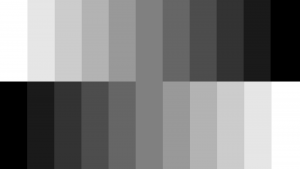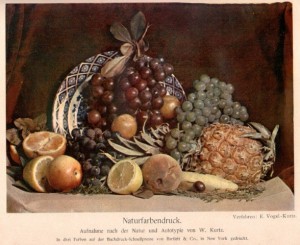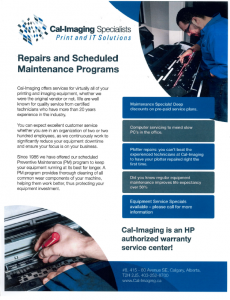Tips for Scanning Documents and Images
Scanners capture a digital image of the contents on the surface. When scanning materials it is important to understand the concept of DPI (dots per inch). DPI is a specification used for printed (and scanned) media that determines quality. Scanned images with a higher DPI will look more realistic compared to the original, but scanning at a high DPI can take a long time and use large amounts of disk space.
While DPI refers to physical dimensions, the resolution of the image refers to the size of the image relative to your computer screen. A file that is 4000 x 5000 pixels is ideal for archiving, but would take a long time to download on the Internet. When scanning documents it is critical to choose a proper file type. Common types include .PDF, .JPG, .GIF, .TIF, and .PNG. The file type you select is dependent on the type and purpose of the scanned document.
Text
Scanning text documents is a relatively smooth process that does not take a lot of time. The lowest DPI that is needed for the scanned text to display and print properly is 300 DPI. If the text is going to be reprinted, a DPI setting of 600 or better is ideal. When saving text documents it is best to save the files as .PDF (portable document format). If you want to edit the text, use the Optical Character Recognition (OCR) feature on your scanner.
Line Art
Line art is a form of imagery used in print media and on the computer to enhance documents. Line art consists of lines and curves, without the use of colors or shading (gradients). Before photography and halftones were developed, line art used to be the format of choice for newspapers. Types of line art include cartoons, comics, ideographs, or glyphs. When scanning line art, it is best to scan at 900 DPI for print and 300 DPI for the web. Files should be saved as .GIF.
Grayscale
Grayscale documents and images are those that do not contain color, but use gradients (shades) of black to produce the image. Grayscale images should be scanned at or above 600 DPI in a .PNG format. Grayscale documents should be saved as a .PDF file at a DPI of 300 to 600. If the files are for the web, saving them as a .GIF will reduce the file size.
Halftone
Halftone images are made up of small dots that form an image. The reprographic technique was used before modern printing was invented. Halftone images should be scanned at a DPI of 1200 or greater in order for the scanner to capture the halftone properly. Since it is made up of dots, it is important that the system processes the halftone correctly. Halftones should be saved as a .PNG file.
Color
Color images and documents are the most common scanned objects. Color photographs should be scanned at 600 DPI, however; scanning at a DPI of 1200 will ensure archival-quality photographs. Scanning above 1200 DPI is overkill and not necessary. When scanning for the web, color photos should be scanned at 300 DPI. Color photos should be saved as .PNG. Color documents should be scanned at 300 DPI and saved as a .PDF.